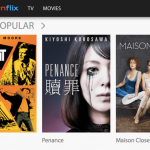Nintendo is a stellar video game company that has created some of the most popular video game franchises like Mario, Pokémon, and the Legend of Zelda. Nintendo 3DS was launched in 2011, introducing gamers to the world of “glasses-free stereoscopic 3D display”. Sure, it didn’t have the top-notch graphics that you see on gaming consoles today. But it is the gameplay that made millions, fans of Nintendo games. Although the original Nintendo 3DS console is no longer available, you can still purchase the New Nintendo 3DS XL model. Only, it’s not very cheap. How much you ask? Well, $200. Moreover, the console isn’t easily available in several countries. So what do you do then? Use emulators! They’re free, and they let you experience the much-loved Nintendo games all over again without having to use an actual gaming console. Recently, we have also shared best DS emulators for Android.
What Exactly Are Game Emulators?
Just to give you a better idea, video game console emulators are a type of software that allow for a device to mimic a guest system (in this case, Nintendo 3DS) using the original programming codes and transferring them via a ROM file or an ISO image. In simple words, you can use either your mobile phone or computer to play a legion of old (as well as a few new) video games, just the way you would on the original console; perhaps even with better features and graphics. The only downside is that the performance could be slightly affected (in terms of speed) since it only emulates the actual gaming system after all. That said, this is an excellent solution if you really wish to play the Nintendo 3DS games without paying a penny. All you have to do is download/install the software or app on either your PC or your android device. So without further ado, let’s take a look at some of the best Nintendo 3DS emulators available today.
Best Nintendo 3DS Emulators For PC –
Citra:
Though still a work-in-progress emulator, Citra is by far one of the top-level Nintendo 3DS emulators that was introduced in the market in 2014. It is an open-source software that functions excellently not only on Windows PC but also on Mac and Linux systems. However, its important to note that the emulator supports only 64-bit OS and at least OpenGL 3.3 graphics chip; but the higher the performance per core, the better the graphics and speed. The interface is quite user-friendly and the games display good graphics, running at 60fps and a resolution of 400X200 from the original console. Also, it may be worth mentioning that Citra supports local WiFi but doesn’t let you connect to Nintendo’s servers. What’s more? It is compatible with certain third-party controllers that can be configured via the GUI. Download
R4 3DS Emulator:
R4 3DS is quite an impressive emulator that works in the same way as the R4 3DS flash memory or flash card such as the R4i 3DS or CycloDS iEvolution. As of now, it supports only DS-mode. This basically means that although the DSi game backup copies, DS homebrew apps, and DS ROMS work well, the new 3DS games may not be supported. However, their official website claims that the later versions of this emulator may start supporting the new 3DS games. Nevertheless, you can still play a wide array of 3DS game. R4 3DS emulator is also often used by game developers for testing and reviewing their work on PC, without owning a DS console. When you launch the emulator, it’ll prompt you to “insert a cartridge” which is only meant for effect. You’ll then have to open the game file (ROM) and begin playing. Download Also check out best iOS emulators for computer.
DeSmuME:
Erstwhile Yop Yop DS, DeSmuME is again an open-source Nintendo 3DS emulator that one can download for absolutely free across a bunch of platforms including Windows PC, Linus, Mac OS X, Wii, and AmigaOS 4. It is the first Nintendo game emulator to supports not just the 64-bit but also 32-bit systems. Some of its features include the ability to adjust NDS display screen, open multiple display windows, game replays, save states, and microphone support. The developer releases new versions every now and then with improvements in interface and graphics, and fewer bugs. The best part about DeSmuME is that it is quite easy to figure out, thanks to a detailed manual that will take you through the how’s and what’s of the software. Download
NeonDS:
NeonDS is yet another brilliant emulator that runs on Windows 2000 and up. Although it does not really have an official website, you can download the software from the much-famous site called Softonic. What we love about this emulator is that it is a very light one so it does not take up as much space as some other Nintendo game emulators. We tried running a few commercial games and were not disappointed. However, it is worth noting that NeonDS isn’t updated as regularly as DeSmuME for example so you may find that the software has plenty of bugs. Nonetheless, it still does its job well. Download
No$GBA:
No$GBA, pronounced as “no cash GBA”, runs as a freeware but churns out the latest updates for a very nominal cost (approximately $2.5). You could either upgrade your existing version or simply download the previous/older version for free. It is certainly considered to be one of the superlative emulators for Nintendo DS Lite, DSi, and Game Boy Advance that works on Windows XP and Windows Vista. This emulator has a multiplayer ability and can load multiple NDS game filed for linking them. If you’re a fan of Pokémon and will be using an emulator specially to play that game, No$GBA could prove to be a good choice for you. All that said, it is definitely not free of flaws and still has issues related to codecs in some games. Also, some PCs may not support the TCP/IP function. Download
iDeas:
iDeas can run a quite a few commercial Nintendo 3DS games such as Super Mario and Pokémon: Diamond and Pearl on your Windows computer. This emulator supports dual screen processing which means that one can run the app using multiple screens. Though it may not be as popular as Citra, it doesn’t fail to impress as far as performance is concerned. With every update, the software just keeps getting better and faster. Also, it plans to add more DS games in the near future. Our only problem is that with the graphics. They’re not the best in the market and we did stumble upon a few glitches. However, the quality is only going to improve with newer versions of the emulator so do check it out. Download
Best Nintendo 3DS Emulators For Android –
NDS Boy:
If you’re a mid-range/high-end android phone user with a minimum RAM of 2GB, NDS Boy could be worth checking out. Despite being a fairly new entrant into the Nintendo 3DS emulator scene, it has already gained a decent fan following. NDS Boy supports several NDS game files including .nds, .zip, .rar, and .7z. The emulator lets you save and load states with additional options like quick save, quick load, and auto save. So if the game crashes, you wouldn’t have to go all the way back and start from scratch. You can also adjust the display size and customize buttons. All the good stuff aside, one must remember that this app requires you to have an android device with 4.0+ operating system and at least a quad core processor.
RetroArch:
RetroArch is an open source video game emulator that supports not only Nintendo 3DS gaming system but also many others including Play Station, SNES, and Game Boy. This is possible by means of an extremely powerful interface known as Libretro which uses an advanced feature called the OpenGL. If you’re interested in playing games belonging to other systems, this should be your top pick. However, we wouldn’t recommend it if you’ve never used an emulator before. That’s because RetroArch is a tad bit complex bi virtue of its cross-platform abilities. It requires you to obtain “cores” that can be downloaded from within the app under “Online updater”. This app works not only on android devices but also on iOS, Mac, Linux, and Windows. You can edit controls, enter and load cheats, scan directories and add them to collections under various gaming systems, and use multi-language support.
Pretendo NDS Emulator:
Pretendo is no longer available on the Google Play Store. However, you can download the APK file easily from third-party websites. This emulator allows you to open game files in. rom, .ds, .rar, and .zip formats. Having said that, you’ll need to obtain these files from elsewhere and then open them in the app. Much like the other Android Nintendo 3DS emulators, Pretendo also allows you to auto-save your games so you won’t have to start over in case of crashes. In addition to this, it also enables you to improve performance by disabling sounds and graphics. The only problem? Too many ads! Unlike RetroArch, which claims to leave your experience uninterrupted by ads, Pretendo shows many ads, leading to an overall instability during the gameplay. That said, Pretendo provides a virtual control that contributes to an original Nintendo-like experience. Download
DraStic 3DS Emulator:
In our opinion, the Drastic 3DS emulator is perhaps the most reliable Nintendo game emulators out there. It is developed by Exophase, a well-renowned game developer known for creating games for Android. It boasts of a myriad features including screen personalization, add-on controller support, enhanced 3D graphics, save states, fast-forwarding, google drive sync, and portrait/landscape mode support. The only drawback is that it is a paid app. Nevertheless, it has a massive popularity by the sheer virtue of its quality and performance; not to mention, an excellent rating of 4.6 on the Google Play Store.
nds4droid:
Nds4droid is yet another open source emulator that has been around for a while and can be downloaded for free. It offers an impressive legion of features like save states/audio, OUYA console support, various game file format support including .7z, .rar, and .ds. The best part? This emulator doesn’t breach any of the regulations in the GPL (General Public License). Similar to a few other emulators, the nds4droid allows you to enhance gameplay performance by deactivating sound and skipping frames. Furthermore, you can save states and customize controls. The biggest low point of this emulator has to be its unbearable slow speeds even on the best of phones. That said, the developers are working continuously to give you a better experience in the near future.
AseDS:
As long you’re using an Android phone that runs on 3.0 OS version or higher, AseDS will work well. You can play your favorite Nintendo 3DS games and also get plenty of features like dual touch screen interface, save and load games, cheat codes, wireless controller support, microphone support, auto-rotate to landscape/portrait screen, adjust aspect ratio, automatic frame skipping, reduced flickering, and customizable controls. The supported Rom files include. rom, .ds, and .zip and these files must be acquired from a legal source. AseDS used to be on the Google PlayStore. However, you can now download its APK file using a reliable software downloading website. Download Wrapping Up: I hope you liked this article on best Nintendo 3DS emulators on our blog Dreamy Tricks. These Nintendo 3DS emulators are some of the most well-received ones which genuinely work on Android/PC devices. However, they’re not always simple to use so you must make sure to read the guidelines within the app, or on their website, thoroughly. Also, if you’re new to this concept, emulators don’t have any games pre-loaded so you will have to get them from a reliable source, sometimes in a decrypted format such as in the case of Citra. Lastly, its important to note that these software apps are still only emulators of the actual gaming system so they may not be completely flawless and may not outperform its guest system.